Pinterest was something I had hardly used before this time last year and so I got approximately 0 views in fact I got 0 views until May 2018 and since then I have gone up to an average of 100K per month, but how? Before I go any further with this post I want to say that I am not trying to sell you a course!! I have seen so many of these posts that say they are writing about how to increase pinterest views, but then there is no advice just a link to a paid course. This is not that! I actually want to tell you about the tools that I have used to increase my Pinterest views and give you practical help. However, I am including an affiliate link which means I will make a commission at no extra cost to you should you click through and make a purchase.
When I first started promoting and sharing my blog I had no idea that I could use Pinterest to help get my content out there, but as I read more about how people were getting thousands of views on their blogs Pinterest kept coming up and so eventually I thought I had better see what it was all about and I am really glad I did as I now get at least 50% of my visitors from Pinterest. Just one post this month received around 30,000 views on pinterest and this translated to around 1000 visits to the blog. That is just on one post so you can see how quickly this can all add up when I am typically posting at least 4 times a week and you can of course share multiple pins for the same post and so increase that even further. The question is though how do you get people to see your pins and so drive traffic to your blog? My practical tips below are things that I have actually done and that made a real difference to increasing my Pinterest views and in turn my blog visitor stats.
Practical Tips
-
Keyword Research
- Spend time looking up subjects that you are interested in writing about and look at the headings used, the keywords etc… so that you can start to understand what works and where best to pitch your ideas
- I also looked at pins for the subjects I wanted to write about just to get ideas for how best to create visuals that appealed
-
Work on your images
- Vertical images work best on Pinterest so I started to change mine. I use Canva for this. I only use the free version and have found it totally sufficient. They have loads of free images and I found it very intuitive to use. I find this tool really useful as it makes the images exactly the right size – not just for pinterest, but also for other social media sites
- Develop your brand style and keep it consistent so that people can start to recognise your posts. I go for bright images wherever possible and stick to the same colour palette
-
Create more pins
- I noticed that others had multiple pins for each post and so I started to do that as well. I use different images and text on multiple pins to attract additional attention to my blog posts
- Getting creating additional pins for your post when you notice that it is gaining attention. Capitalise on success!!
-
Join Group Boards
- Although Pinterest have said that group boards are not as vital as they used to be I have still found that I get a lot of repins from them. I also need them to be able to have enough boards to post my pins on.
-
Create your own niche boards
- I have found that creating several boards which increasingly narrow down to a niche to be really useful. It means that I can share my pins and those of others more times without loading one board with the same things
-
Use a scheduling tool
-
- I totally recommend using a scheduling tool. Personally I use Tailwind who are a Pinterest partner. To start with I did their free trial which gives you 100 pins. I had such fab results that I felt it was worth it to upgrade and pay for an annual plan. At the moment I only use it for Pinterest, but have also trialed their version for Instagram (this is a separate subscription) and again saw brilliant results. I just wasn’t ready to focus on instagram, but when I am I will be using Tailwind.
- The best thing about Tailwind for me is that is makes my life easier. I can schedule my pins in advance and all in one go each month. I can then just leave it alone and let Tailwind do its magic! They have great analytics so you can see which pins are performing well and you can also join tribes and share your pins there.

- Since using Tailwind I have had a massive increase in the engagement that I have on my pins and have seen the rise in Pinterest views to around 100K per month. You can see I had pretty much 0 engagement before I was using Tailwind and am now at 12.7%. I don’t know whether this is good in comparison with others, but for me it is great. Of course everyone’s results are different, but to give you an example the lovely peeps over at Tailwind have put together this infographic of typical Pinterest results of Tailwind members. You can also see this by clicking here!!

- I have started using SmartLoop on Tailwind which is amazing!! This tool not only posts your scheduled pins, but does it on rotation and ensures that you are not breaking group board pin rules. There is also the option to schedule different loops for different times of the year and have them run annually. For example you can set up a loop so that all of your Christmas related posts run say between November and December and your back to school posts run through August or December if you are in OZ. This is a such a time saver and I have seen a huge increase in my results since using Tailwind and its SmartLoop tool.
- I have an affiliate link to Tailwind in case you would like to give it a whirl:
-

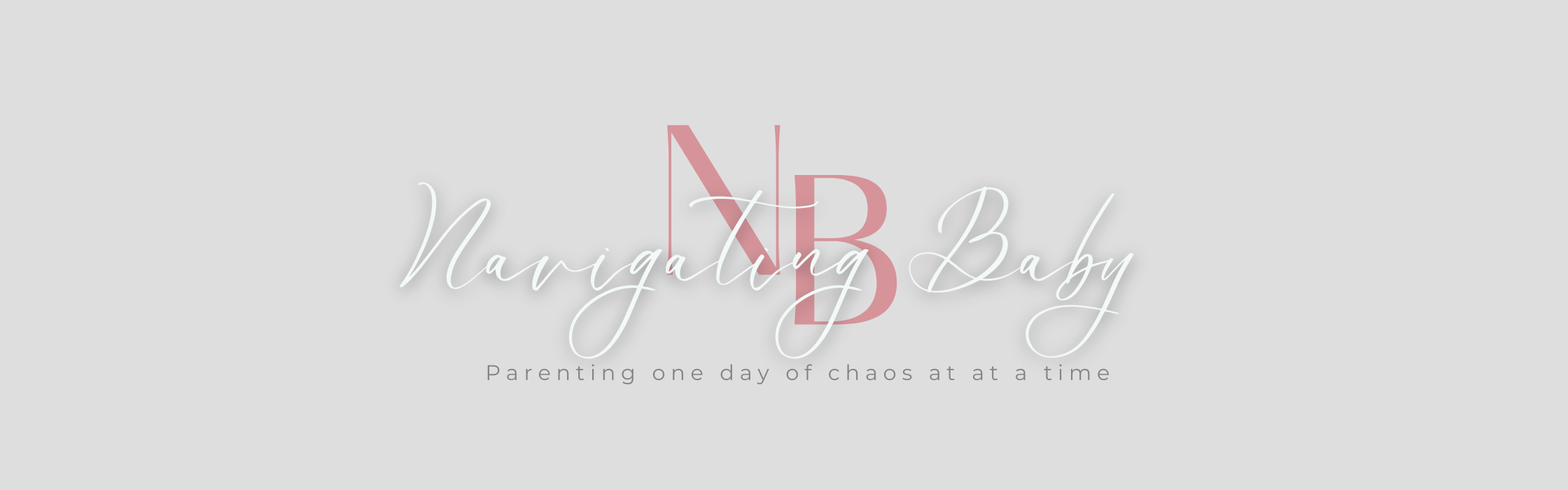
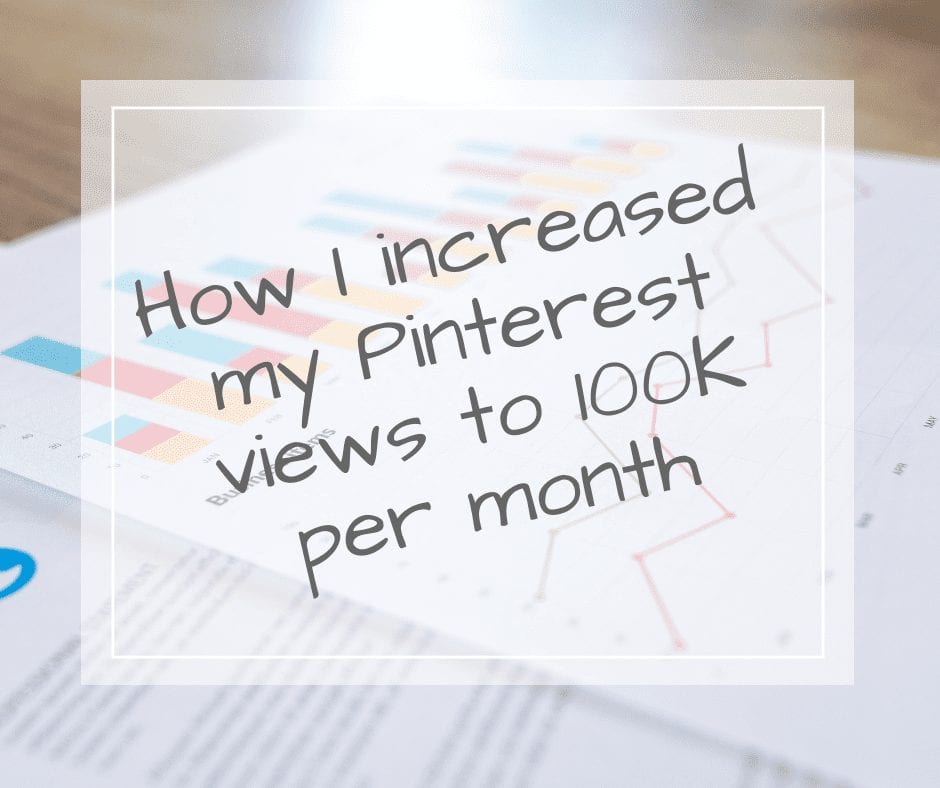




Really great tips to help with learning about Pinterest and blogging X #DRsamEAMTeam
Happy to share. Thanks for being on the #DreamTeam
I am working on learning the mysteries of pinterest. Thanks for your help here!
Totally glad to be of help. Thanks for being on the #DreamTeam
I LOVED READING THIS KIRSTY AS i have recently made it my mission to start focusing on my own pinterest account. I totally abandoned it the last few months and it was doing absolutely nothing. right now i am trying to tidy up my boards and join some group boards so if i can get that done i am then going to focus my attention on tailwind! i’m really glad to see all these changes have brought you success. it gives me hope! #dreamteam
I am sure it will work for you too. I am thinking of opening up a couple of my boards to contributors so I will let you know once I get round to it. There is never enough time! Thanks for being on the #DreamTeam
I have been interacting on pinterest more and find my stats have gone up too. it is a great tool. #dreamteam
It definitely does take time, but I like doing it. Thanks for being on the #DreamTeam
Thanks for these helpful tips. I use a lot of them already but never thought to use multiple pins for the same blog post. that’s something i haven’t been doing but will definitely do now. i will even go back and start from my older posts. thank you for sharing these handy tips x #DreamTeam
Great glad I could give you a idea of something to try. Thanks for being on the #DreamTeam
I used to get over 100k monthly pinterest views In the summer and that was by pinning about 20 a day -a mixture of my posts and that of others. that has gone down now as im working fulltime. I did play about with a scheduler but decided that i wasnt willing to pay but i like tailwind and, the free version is great! Im comcentrating on instagram at the moment and am pleased with the results. With any social media site, it takes time to build Views so this post is a great read. Thanks.
#dreamteam
I find the views definitely go up and down. I like the scheduler as I don’t have to remember to do it. I am also on an instagram drive at the mo. Thanks for being on the #DreamTeam
Great tips. Before blogging, I had no idea how pinterest worked, but started using it pretty much from the start and like you get a lot of my traffic this way. i now love using it whilst researching my own things, it is full of some amazing information. still find tribes a bit disappointing though! #Dreamteam
I must say I am not sure about tribes myself. I set up my own tribe, but haven’t really worked out what to do with it! lol Thanks for being on the #DreamTeam
thanks Kirsty for sharing this. Mhm i have to admit that pinterest is bit of a mystery to me and something i wanted to look into further in 2019… #dreamteam
Hope it helps you with Pinterest ideas. Thanks for being on the #DreamTeam
I’ve been pretty lax in getting on board with pinterest and it shows. I never thought of pinning the same posts multiple times with different images. Interesting and shows how little I know about the medium #dreamteam
Multiple pins definitely seems to help. Thanks for being on the #DreamTeam
Ive not touched Pinteres before but this post makes if sound like it might be worth while! #dreamTeam
I do really like it and find that it is great for driving traffic, but I also use it for ideas for craft stuff etc for the kids so I am on there anyway. Thanks for being on the #DreamTeam
No way! It sounds like you have pinterest down to a tee. That’s brilliant Kirsty. I really needed your tips – mine just sits there – so I think I should look into being more active. Thanks for being a fab #dreamteam host xxx
I actually quite like messing in pinterest and seeing what works. I need to do it more on other social networks to see if I can make a difference there too, but there is only so much time in the day lol! #DreamTeam
I have a confession… I’m not on pinterest. I’m not very crafty and I know I will lose my entire day to the site, so I just stay away altogether. Sometimes I get tempted to peek but I know I won’t ever stop. #DreamTeam
It is a total rabbit hole down which I regularly lose several hours 😉 #DreamTeam
Good to learn a bit more about how these things are working for others. I had Tailwind on a free trial before, but am not convinced that it would be worth paying for. My monthly average of viewers is going up nicely now as it is, so I’m not in a hurry to pay for any extra help. But I did like the Tailwind tribes x #DreamTeam
I guess it depends on each person. It is the only thing I do pay for as I found I needed more pins than the free trial offered and I just didn’t have time for manual pinning. Thanks for being on the #DreamTeam this week
I get quite a lot of traffic from Pinterest but have never really done anything to generate it – perhaps I should invest more time in it! #DreamTeam
Thats good though if you aren’t having to put in too much effort. #DreamTeam